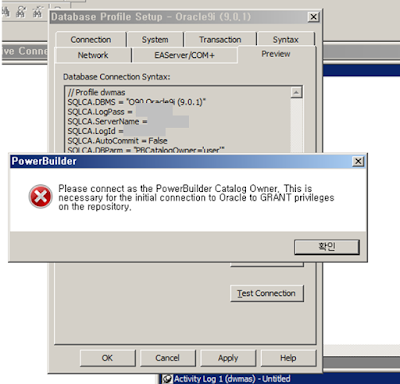파워빌더에서 DB profile 을 만들다보면 아래와 같은 메시지가 발생하는 경우가 있다.
Database profile 에 DB 연결하는 곳에 System 이라는 tab 을 선택.
catalog owner 가 default 값인 system 으로 되어 있을 것이다.
이 system 을 접속하려고하는 user로 변경하면된다.
'Tech & Programming > 파워빌더' 카테고리의 다른 글
| Sybase 파워빌더 아카이브 사이트 공유 (MSDN과 유사) (0) | 2018.07.20 |
|---|---|
| 파워빌더 엑셀 업로드 관련 오류 (importfile함수 오류) (0) | 2018.01.31 |
| [Tip - 파워빌더] 파워빌더가 갑자기 다운될 때 조치방법 (0) | 2017.11.29 |